Changing your Email Signature – HTC Rezound
Email Signature – HTC Rezound™
- From the Home screen, select Mail.

- Select the menu icon.
 To switch accounts,
To switch accounts,
- Select the menu icon(beside the home icon).
- Select Account list.
- Select the account.

- Select Settings.

- Select General Settings.
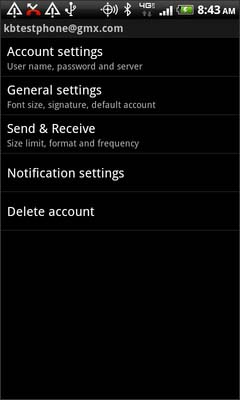
- Select Signature.
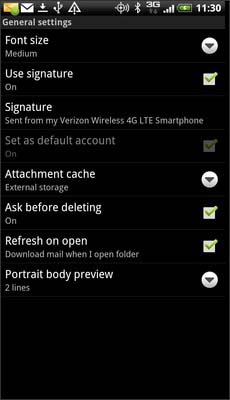
- Edit as desired then select Save.
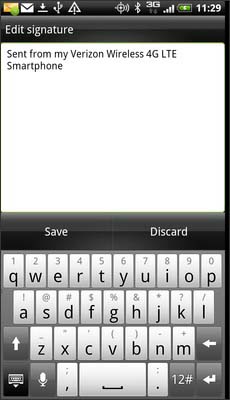
How to change the listening port for Remote Desktop
- Start Registry Editor.
- Locate and then click the following registry subkey:
HKEY_LOCAL_MACHINESystemCurrentControlSetControlTerminalServerWinStationsRDP-TcpPortNumber
- On the Edit menu, click Modify, and then click Decimal.
- Type the new port number, and then click OK.
- Quit Registry Editor.
- Restart the computer.
Difference between PHP thread safe and non thread safe binaries
Since the release of PHP 5.2.1 back in Feburary there has been two new binary packages available for Windows, the non thread safe PHP binaries and the non thread safe PECL binaries. Since then I’ve read many threads in Internet forums where there seems to be a bit of confusion on what these extra binaries are, how they are used, and what effect they have. In this article I’ll discuss the pro’s and con’s of these new binaries.
Since PHP first came to Windows back on the 20th of October 2000 with the release of PHP 3.0.17, the Windows binaries have always been released as thread safe packages. The reason for this is that Windows uses a multi threaded architecture as opposed to the multi proccess architecture of Linux and Unix. The problem this has when using PHP on IIS in CGI mode is that it makes it very slow as CGI was built on a multi process model, not a multi threaded model. On the flip side the problem this has when using PHP on IIS with the much faster ISAPI module is that there are several popular PHP extensions that have been developed with only Unix/Linux in mind (multi proccess model), and actually cause the PHP ISAPI module to crash on IIS. This making CGI the most stable environment for PHP on IIS, with the major disadvantage that it is terribly slow due to it having to load and unload the entire PHP environment from memory everytime there is a request.
There have been a few options available for a while to get PHP performing well on IIS. Firstly is the use of an opcode cache such as eAccelerator which stores PHP scripts in a partically precompiled state on disk and/or memory which drastically decreases script execution time. Another option is to configure IIS to use PHP in FastCGI mode which allows PHP processes to be recycled rather than killed off after each PHP request and also allows you to run several PHP processes at once, making PHP much much faster with the added bonus that as it is using the CGI interface there is little or no incompatibility issues with PHP extensions. This is still the fastest way to serve PHP, and is the way the IIS Aid PHP Installer is configured to install PHP on your IIS Environment.
What the non thread safe binaries allow you to do is to configure IIS (and other Windows based webservers) to use PHP as a standard CGI interface with massively increased performance as the PHP process is not required to wait for thread syncronisation. The performance increase is not to be sneezed at either as I’ve seen figures of upto 40% mentioned (though I’m yet to confirm myself), but it is still not as fast as the opcode/FastCGI method mentioned above. One of the biggest catches I’ve seen people getting themselves hooked on is that non thread safe binaries cannot be reliably used with the thread safe ones, and vise versa. This means that (for the moment at least) you cannot use opcode cache systems such as eAccelerator to give your non thread safe PHP environment a boost in the arm as they are all currently compiled as thread safe.
If the non thread safe binaries are not as fast as what you can configure the thread safe binaries to be then what is the point you ask? Here we come back to FastCGI, and in particular the efforts Microsoft have been making over the last year or so with the development of their own FastCGI handler. This new FastCGI handler from Microsoft enables you to configure the non thread safe PHP binaries in FastCGI mode, which is one massive shot in the arm for performance. Easiest way to put it is using the non thread safe PHP binaries with Microsoft’s new FastCGI handler is like putting twin turbos on your car (without the inherent risk of blowing up your engine), and there is little doubt in my mind that this will be the future of PHP on IIS.
How do I set up POP or IMAP e-mail on an iPhone?
- TapSettings>Mail, Contacts, Calendars>Add Account.
- TapOther.
- In theNamebox, enter your full name.
- In theAddressbox, enter your full e-mail address (for example, tony@contoso.com).
- In thePasswordbox, enter your password, and then tapSave.
- Tap eitherIMAPorPOP. We recommend IMAP because it supports more features.
- UnderIncoming Mail Server, in theHost Namebox, enter your incoming server name. For information about how to find your incoming (POP or IMAP) server name, see the “What else do I need to know?” section below.
- In theUser Namebox, enter your full e-mail address (for example, tony@contoso.com). In thePasswordbox, enter your password.
- UnderOutgoing Mail Server, in theHost Namebox, enter your outgoing server name. For information about how to find your outgoing (SMTP) server name, see the “What else do I need to know?” section below.
- In theUser Namebox, enter your full e-mail address (for example, tony@contoso.com). InPassword, enter your password.
- TapSave.