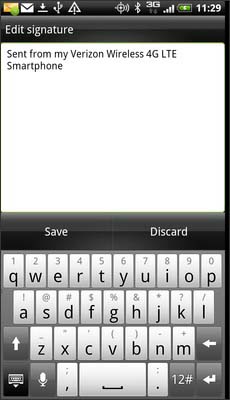Email Signature – HTC Rezound™
- From the Home screen, select Mail.

- Select the menu icon.
 To switch accounts,
To switch accounts,
- Select the menu icon(beside the home icon).
- Select Account list.
- Select the account.

- Select Settings.

- Select General Settings.
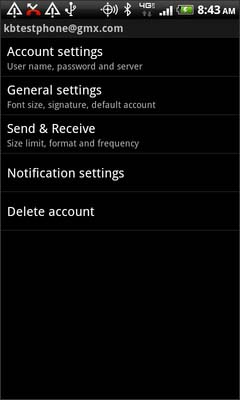
- Select Signature.
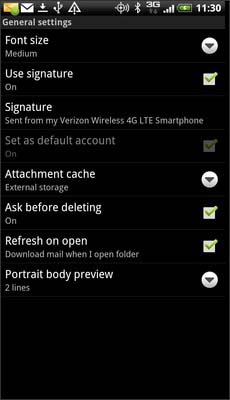
- Edit as desired then select Save.